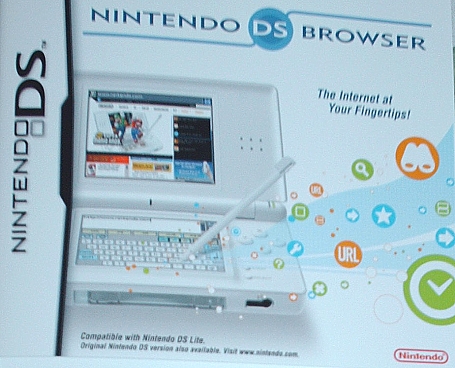
I recently picked up my copy of the DS’s latest accessory, the DS Web Browser. I’ve tried it out a few times already (though only with my Wi-fi USB connector at home) and I’ll say that it could certainly use improvements, but it’s a neat little device anyway and definitely a technological amazement.
All you need in order to use the Web Browser is a wireless Internet connection, either at a wireless hot spot or at home with your own wireless router or with Nintendo’s USB Wi-fi connector. You’ll also need a DS memory expansion pack but luckily the Web Browser comes with it. After you set your password and some preferences, you’re ready to go online with your DS!
You can choose to view web pages in two different ways. First, there’s Overview mode in which the top screen will show a large version of the web page and the touch screen will show a shrunk version. The other mode is called SSR. In this mode, web sites you view are formatted in an easy-to-navigate vertical view, extending through both the top and touch screen, eliminating the need to scroll left and right in order to see the whole web page. The only drawback to this mode is that quality of the text, images, site design, etc., goes down.
In order to help speed up load time, the Web Browser gives you the option of disabling images. Other things you can do are type in URLs using the touch screen, bookmark your favorite sites, reverse the views of the top and bottom screens, zoom in or out, and type in keywords to do simple web searches.
Bad points: I think I’ll start with the bad points of the DS Web Browser before I go on to the good points. First of all, as pretty much anyone who’s used it will say, the connection speed is slow. If you’re used to a high-speed Internet connection, this is gonna seem worse than dial-up. This probably wouldn’t have been the case ten years ago, but now that web sites have gotten so advanced and spruced up with images, links, etc., all over the place, a high-speed connection is almost mandatory nowadays. Obviously the more complex and full of images a web site is, the longer it will take the Web Browser to get it all loaded. Web sites that are mostly text with only a few images, for example, my main AnimeYume.com web site, should move along at a decent pace. But sites like Anime News Network for example, will be very slow. Disabling images will help a lot, but it could still be a drag, especially if the reason you’re visiting the site is to see the images.
Another bad point is that there are no “cookies” on the Web Browser. On computers, when you hit the “Back” button on your Internet browser to go back to the page you just visited, everything will already be loaded from when you visited recently. Unfortunately this doesn’t happen on the DS Web Browser. When you hit the “Back” button, pretty much everything on the page will have to load again. I’m not 100% sure if the speed is maybe a little faster or not, but it can get annoying.
And like the Wii Internet, you can’t access any other files except images and text. Chances are this will change in the future, but that’s how it is as of now.
Good points: Really the only bad point of the Web Browser is the speed, but unfortunately that’s what we all want. But the main good point of it? The ability to go online with a little hand-held video games system! I guess it can’t compete with laptops and PDAs, but hey, it’s certainly a technological advancement, and a lot cheaper too! XD The pricing isn’t too bad, only a little bit more than a regular DS game.
Anyway, that’s all I’ve got to say about the Web Browser. If you’re a Nintendo DS fan, a fan of technology, or, LOL, someone who just can’t afford a laptop or PDA with wireless Internet access, then the DS Web Browser is certainly something you should get ^^ But other than that, unless the slow connection speed can be improved somehow, it probably wouldn’t be too special to anyone else.
Wow! I knew they had somthing like that, but I was waaaaay too lazy to look into it. :) Maybe I’ll get it…..Probably not, though. XD I hope you have a fun time with that! XD
I’ve seen that in the stores all over the place! I’ve been trying to convince my mom to let me buy it but…. yeah, not goin to well. (she thinks I’ll get internet addiction -_-) But she says, if I can come with all the money to buy it and her not have to put anything in to help me buy it then I MIGHT be able to get it.
I think I can handle the slowness. My computer is a snail.(and then highspeed just seems too fast! I got spoiled while I was at my grandmas
-_- real spoiled.) but, it seems to be real cool! I’ve been trying to find more info on it before I invest so, yeah! now I CAN GET IT! wooot!
Well, hope you enjoy it! NOw you can be online, all the time!
(FYI. I got an e-mail saying if you have a wire-less phone, that that will work as wi-fi too. i tried it with all of the wi-fi compatable things and nuh-uh… it doesn’t work! so, just saying so no one gets their hopes up like i did.))